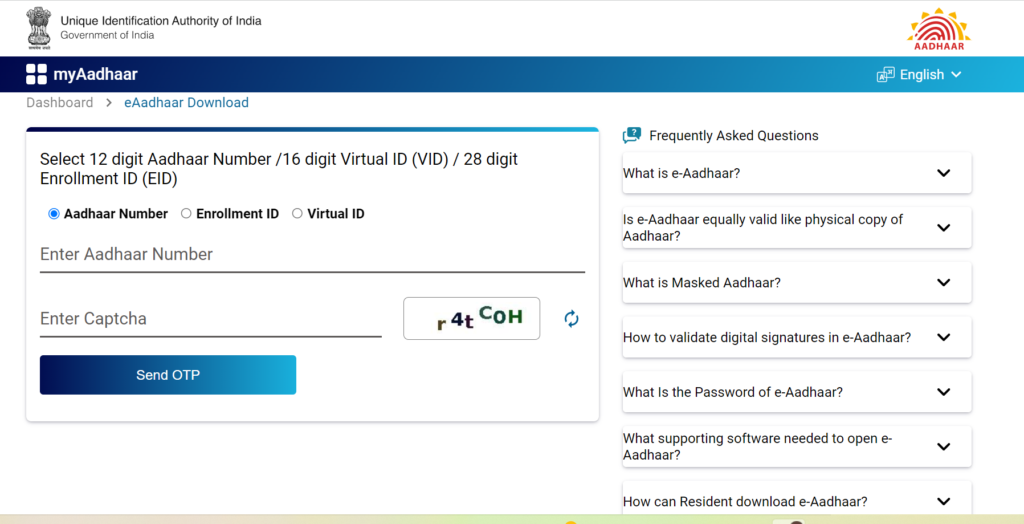
What is Aadhaar and How to Register for New Aadhar-
Aadhar is a 12-digit unique identification number issued by Unique Identification Authority of India (UIDAI). Anyone who lives in India can apply for Aadhar number by going to the authorized Aadhar Enrollment Centre. Enrollment Centre will take the biometric and demographic details of the applicant and apply for your unique Aadhar number. After registration your Aadhar card will be dispatched and will reach to your registered address. You can also track get status about your Aadhar on UIDAI portal.
Why Aadhar is Important-
Aadhar has become an inevitable document for everyone. To get the benefit of many government schemes a person must have Aadhaar number. It also helps in getting gas subsidy, in opening a bank account etc. Nowadays Aadhar number has almost become a necessity. It also helps in easy authentication and make the process faster. Today You can activate new SIM card within minutes with the help of Aadhar. You can open a bank account instantly by authenticated yourself through your Aadhar number.
What is mAadhaar?
mAadhaar is an app launched by UIDAI to provide seamless services which are available on its website. By downloading this app you can download your Aadhar card on your phone and you can also use it while you are offline. My other services are also available on this app like changing your registered phone number with Aadhar and getting a masked Aadhar.
SEE ALSO – CCC Online Exam Form 2022 Apply
How to download your Aadhaar-
Aadhar card download is a simple process you can easily do it online. You can download your Aadhaar card by following the steps given below.
- Click Here to go to uidai Aadhaar official website
- Enter your 12-digit Aadhaar Number
- Enter the captcha code
- Click on send OTP. You will receive an OTP in your registered mobile number
- If you want a masked Aadhaar, click on the checkbox
- Enter the OTP received on the mobile number
- Click on Verify and Download
- Your Aadhar Card will be downloaded in pdf format
- This pdf is password protected
- To open the pdf enter first four letters of your name ( IN CAPITAL LETTERS ) and your year of birth in YYYY format e.g. If your name is Ankit Kumar and date of birth is 1998, Your Aadhaar password will be ANKI1998
Download Your Aadhaar Click Here
Official Website Click here
Frequently Asked Questions (FAQs)-
Locate an enrolment center. Give your identification proof and submit your finger impressions and scan your iris. After that you will be provided an enrolment number through which you can track you Aadhar status. Aadhar will be send to your address after some days.
You can update your mobile number by visiting a Permanent Enrolment Center. Enrolment center will verify your identity and thereafter change your mobile number.
As per the Aadhaar Act, e-Aadhaar is equivalent to your original Aadhaar card. It is digitally signed by UIDAI and therefore, is a valid proof of identity and address.
No, you can not have two Aadhar cards. Biometric and Iris data is used for generation of Aadhar number thus one person can have only one Aadhar card.

